Editor's review
This is a screen capture program.
Ultra Screen Capture Expert is a simple screen capture program. The capture modes are quite a few. These include capturing full screen, active window, selected window, scrolling window, any rectangle etc. The image thus captured can be saved in any one of the image formats that include jpg, jpeg, gif, png, tiff, bmp and pdf etc. You can capture through hot key operation. The interface is just a tool bar. The control buttons have drop down lists, where applicable. Thus just a few mouse clicks usually do the job you wanted. What’s really useful is that these captured images could be taken into an image processing program like the MS Paint. You can touch these up for further enhancement with this program. The program will let you capture browser content into an image in IE or Firefox.
Ultra Screen Capture Expert has an easy to use UI. You can click "setting" button to select the type of your capture. You can set the output type and save "to file", "auto to file", "to clipboard" or "to MSpaint". What would have been really useful are some features that let you add annotations on the screen capture images. Though some of it could be done in the MS Paint, it would not be as easy as with a built in tool. The export itself could have been to some of the more powerful image enhancement programs. The basic screen capture itself is quite flexible though.


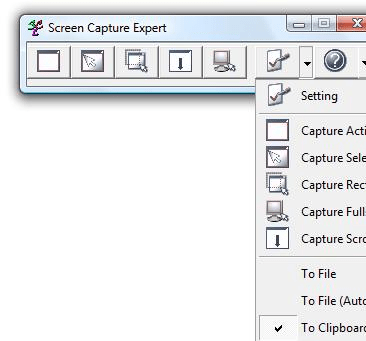
User comments